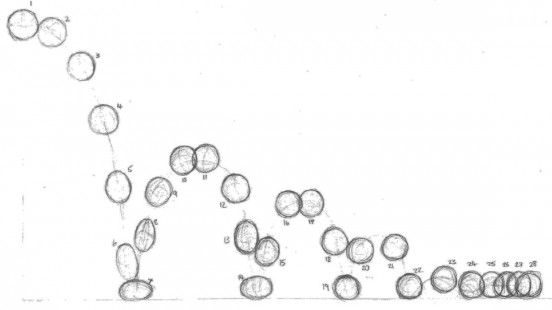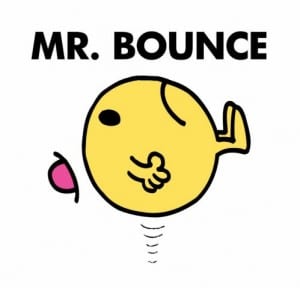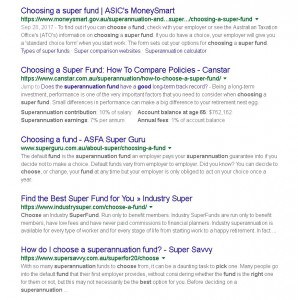Those of you who dare to check your Google Analytics may be puzzled over the “bounce rate” stat.
Sure we understand bounce rate is a measure of visitors who came to your site and left but how quickly must they leave to be counted as a bouncer?
Bounce rate is the percentage of people who arrive and then depart from the same page without viewing any other page of your site.
Each page has a bounce rate, so too your website as a whole. There may be a huge difference between different bounce rates for different pages and that’s OK.
A Contacts page may receive a lot of traffic searching for an address, telephone number or email form. If your Contacts page has that information you may see a high bounce rate for that page and be perfectly satisfied that you are giving the people what they want.
However a page describing your staff should have a lower bounce rate. After all if people are landing on that page, then leaving from that page without exploring more about your company something is wrong.
Either you are attracting the wrong people to that page – in which case you need to work on your description tag (see below) so that you attract suitable traffic. Or you need to review and upgrade the content that suitable visitors are seeing when they arrive at that page.
So how should we feel about a 39% bounce rate? Hurt? Resigned? Hungry? Actually hunger is not a feeling. Even if you don’t read the rest of this article you have now learnt that much.
Bounce rate are more complex than you might think. Bounce rate may be a sign that the visitor did not get what they expected or wanted. If your traffic is weak and your bounce rate is high you may simply need to improve your content – more words, images, information, videos, links and the like. Try this and review your bounce rate in a month or so.
Note: if your visitor comes to your site and leaves from the same page without looking elsewhere it counts as a bounce. But who is to say that the visitor didn’t find what she wanted before departing?
One way to investigate this is to look at your the average amount of time spent on the page or post. A high bounce rate with a correspondingly short time spent on the page or post is a bad sign.
But what if your content is pretty good, traffic flow to the page relatively plentiful but your bounce rate is high? This means that plenty of people are being referred to the page by Google for certain search terms but are then disappointed with your content and leaving. Something is array. How to lower your bounce rate? One option – try inserting or editing your description tag.
What is a description tag?
When you create a post or page for your site you have the option of inserting a description tag. It literally should describe the content of the page.
Google uses this content to add some text to its search results (in yellow on the left) explaining to the searcher what she will find by clicking the link. The middle result is the best by far. The top and bottom probably don’t have tags and thus Google has tried to improvise content from the text it finds on the page. Not good.
what is a bounce rate
Our tag for this post.
Your description tag should be accurate and alluring, written as normal English and last 150 to 160 characters. Your new description tag may increase or decrease traffic but should certainly decrease your bounce rate as the traffic you receive will be better qualified.
No surprises for the visitor = lower bounce rate. Customers love to get what they came for.
Description tags are optional and often get forgotten by website developers who don’t care or marketers who just don’t know. This is not OK as description tags are very important for Google rankings. Here’s our description tag for this very post.
Your CMS should easily allow you to add description tags when creating content. You can always go back and add suitable tags to all your content. We cover this stuff in Digital Savvy.
(This blog was originally published in 2011, updated May 2016 and February 2018.)